- Agree your separation date and communicate this date to your manager in writing (letter, e-mail, etc.).
- Begin to search through your intellectual property (paper and electronic files, samples, sales tools, etc.) to determine what will need to be transitioned to somebody else upon your exit from the company.
- Work with your manager to complete a transition of responsibilities document (handover) and determine which online business access accounts need to be transferred.
- Please ensure workday shows the correct address for you prior to your exit as this is the address all final documents such as pay slip etc. will be sent. To update your address in workday please refer to the HR for Me – I’m moving.
- Garden Leave (if applicable): It is company policy that your email & other accounts will automatically close on the notification date shown on your HR termination letter. Therefore, please ensure your expenses are completed and submitted before the date shown on this letter.
|
Actions |
Complete (Initial & Date) |
||
|---|---|---|---|
|
Discuss exit with your manager and send your signed termination letter to them and HR. |
|||
|
Notify HR and define your last day of work and exit date. Identify End Date: _____________ |
|||
|
E-mail the Zoetis Compliance Exit Questionnaire to compliance@zoetis.com. (non-compulsory) |
|||
|
Meet with your Manager to close out and / or transfer your work assignments. e.g., Trackwise and Veeva Activities (Change Controls, Deviations, CAPAs, Audits), Workday, Ariba, SAP etc. |
|||
|
Complete exit questionnaire on MS Forms. (non-compulsory) |
|||
|
Submit all pending expenses if applicable. |
|||
|
Take actions regards your AMEX card if applicable:
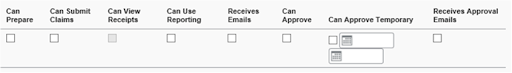
|
|||
|
Ensure you cancel reoccurring meetings in outlook and any other meetings you have organised post your exit date. |
|||
|
Check that Workday shows your correct e-mail and home address as this is where your final documents will be sent such as payslip etc. |
|||
|
Download your most recent payslips from workday as once you leave Zoetis, you will no longer have access to these. |
|||
|
All information relating to your benefits found can be found on HR FOR ME on the Zone. |
|||
Please note: Do not use your personal card for any business expenses as these cannot be reimbursed once you have left the company.
Please note: Your benefits will cease on your last day of service, please refer to HR FOR ME on the Zone for further information:
Healthcare
Please review the Zoetis Healthcare booklet to understand the treatment of your Healthcare cover upon leaving.
https://thezone.corp.zoetis.com/hrforme/laya-healthcare
Pension
Please review the Zoetis Pension scheme booklet to understand the treatment of your Pension upon leaving.
https://thezone.corp.zoetis.com/hrforme/ireland-pensions
Share Options
Please review the Zoetis employee Share scheme booklet to understand the treatment of your shares upon leaving.
https://thezone.corp.zoetis.com/hrforme/employee-share-ownership-scheme
LTI / RSU
Please review the Zoetis compensation information and booklet regarding the treatment of your LTI and RSU upon exit.
https://thezone.corp.zoetis.com/hrforme/USA/Pages/Compensation-Information.aspx
You can do this via your line manager, by coming to the office, or by arranging a courier. Co-ordinate this with your manager.
|
Actions |
Complete (Initial & Date) |
||
|---|---|---|---|
|
Laptop (including charger/mouse) |
|||
|
iPhone & iPad (including charging cables and SIM) IMPORTANT: You must deactivate Find My iPhone, remove passcode and complete a factory reset. See instructions below on how to do this. Please also provide your manager with your PIN and password. |
|||
|
Projector / monitor / Keyboard /camera / headset, any additional items purchased at company expense to facilitate your work operations from home or office |
|||
|
If applicable, arrange the return of your company car with the car fleet management representative. You can find the relevant contact on the HR for Me portal in the Car policy. |
|||
|
Zoetis branded clothing |
|||
|
Security pass |
|||
|
AMEX and Fuel card chopped in half |
|||
|
All promotional/company literature |
|||
|
Return Training Folder to the Training Department on last day (sites specific) |
|||
Colleagues can take any holidays accrued up to their leave date once approved by their manager.
All unused holidays accrued up to the leave date will be paid in the colleague’s final pay.
Colleagues are expected to work their notice period as per the terms outlined in their contract of employment and in line with the provisions of the Minimum Notice and Terms of Employment Acts 1973 to 2005.
All company property must be handed back to the colleague’s manager on or before their last day. All access to Zoetis systems, mailing lists etc will be deactivated as part of the termination process.
No it is Zoetis policy that leavers are not able to retain the mobile number they had while working at Zoetis.
All pending travel and expense claims must be submitted and approved by your manager prior to your leave date.
A copy of the colleague’s final payslip will be e-mailed or posted to their personal e-mail/home address after the payroll run. It is the colleague’s responsibility to ensure they have Workday updated with this information prior to leaving. Colleague must ensure that all payslips are downloaded from Workday prior to leaving as all access will be removed once they are terminated.
As per company policy all colleagues in employment with Zoetis on 31st December will receive their bonus payment in March of the following year. Colleagues who leave before this date will not be eligible to receive the bonus payment.
All benefits will cease on the last day of employment. It is the colleague’s responsibility to arrange an alternative pension. A pension leaving statement will be issued to colleagues by the pension provider summarising contributions during the colleague’s employment with Zoetis providing they participated in the company pension scheme.
All benefits will cease on the last day of employment. It is the colleague’s responsibility to arrange alternative healthcare cover.
All benefits will cease on the last day of employment. Colleagues can access information relating to their shares on the Computershare portal.
No unless there are special circumstances you must be the one to arrange this.
In this instance you will need to ensure that the receipt is sent to your leavers buddy, and you have added them as a delegate in Concur. That way we can process the charge seamlessly – please do not use your personal card as we are unable to refund you.
It is not within the Travel & Entertainment policy for the company to pay for leaving parties for colleagues.
It is not within the Travel & Entertainment policy for the company to pay for a leaving gift for colleagues and Zoetis will not reimburse gifts to colleagues.
1. Go into settings and click on your Apple ID Account.
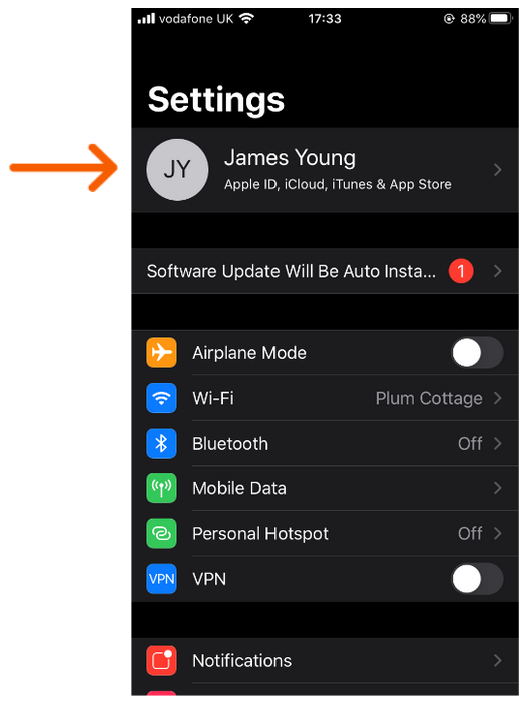
2. Deactivate Find my iPhone.
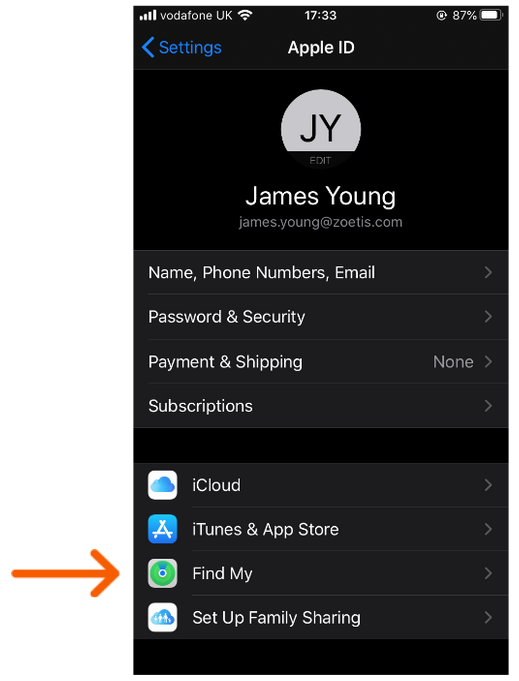
3. Please Switch Off and Deactivate.
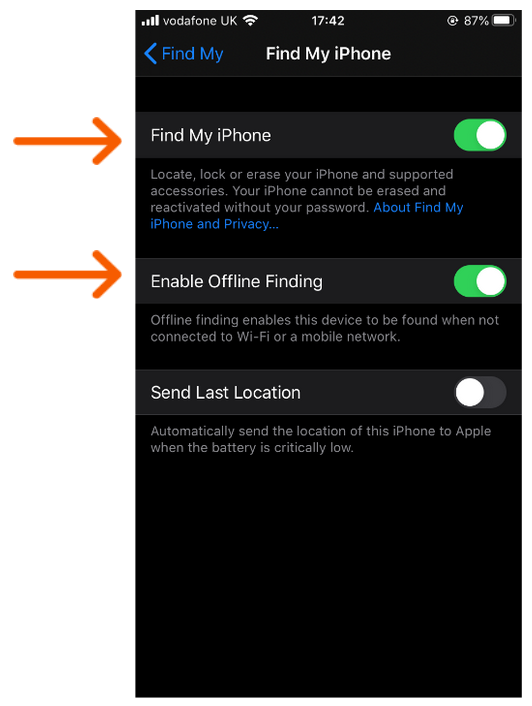
4. Now go back to settings and select General.
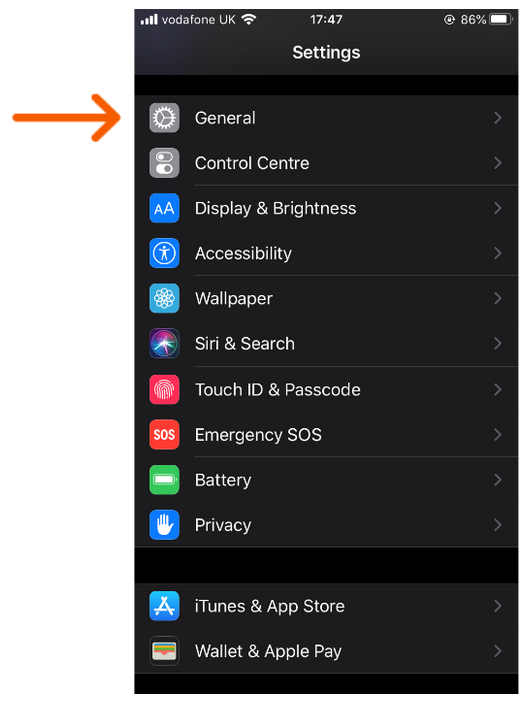
5. Select Reset.
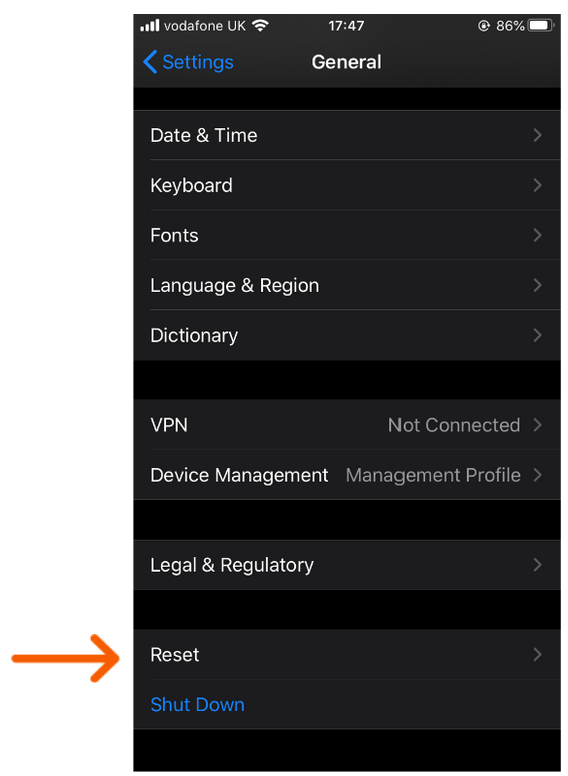
6. Erase All Content and Settings and then Reset all Settings.
Please note: Do not use your personal card for any business expenses as these cannot be reimbursed once you have left the company.
